import numpy as np
# declare a vector using a list as the argument
v = np.array([1, 2.0, 3, 4])
varray([1., 2., 3., 4.])numpyndarray to linalg
January 23, 2024
NumPy is the fundamental package for scientific computing with Python. It contains among other things:
Besides its obvious scientific uses, NumPy can also be used as an efficient multi-dimensional container of generic data. Arbitrary data-types can be defined. This allows NumPy to seamlessly and speedily integrate with a wide variety of databases.
Library documentation: http://www.numpy.org/
numpy.array objectarray([1., 2., 3., 4.])array([ 0, 1, 2, 3, 4, 5, 6, 7, 8, 9, 10, 11, 12, 13, 14, 15, 16,
17, 18, 19, 20, 21, 22, 23, 24, 25, 26, 27, 28, 29, 30, 31, 32, 33,
34, 35, 36, 37, 38, 39, 40, 41, 42, 43, 44, 45, 46, 47, 48, 49, 50,
51, 52, 53, 54, 55, 56, 57, 58, 59, 60, 61, 62, 63, 64, 65, 66, 67,
68, 69, 70, 71, 72, 73, 74, 75, 76, 77, 78, 79, 80, 81, 82, 83, 84,
85, 86, 87, 88, 89, 90, 91, 92, 93, 94, 95, 96, 97, 98, 99])array([ 0, 1, 2, 3, 4, 5, 6, 7, 8, 9, 10, 11, 12, 13, 14, 15, 16,
17, 18, 19, 20, 21, 22, 23, 24, 25, 26, 27, 28, 29, 30, 31, 32, 33,
34, 35, 36, 37, 38, 39, 40, 41, 42, 43, 44, 45, 46, 47, 48, 49, 50,
51, 52, 53, 54, 55, 56, 57, 58, 59, 60, 61, 62, 63, 64, 65, 66, 67,
68, 69, 70, 71, 72, 73, 74, 75, 76, 77, 78, 79, 80, 81, 82, 83, 84,
85, 86, 87, 88, 89, 90, 91, 92, 93, 94, 95, 96, 97, 98, 99])array([ 0, -3, -12, -27, -48, -75, -108, -147,
-192, -243, -300, -363, -432, -507, -588, -675,
-768, -867, -972, -1083, -1200, -1323, -1452, -1587,
-1728, -1875, -2028, -2187, -2352, -2523, -2700, -2883,
-3072, -3267, -3468, -3675, -3888, -4107, -4332, -4563,
-4800, -5043, -5292, -5547, -5808, -6075, -6348, -6627,
-6912, -7203, -7500, -7803, -8112, -8427, -8748, -9075,
-9408, -9747, -10092, -10443, -10800, -11163, -11532, -11907,
-12288, -12675, -13068, -13467, -13872, -14283, -14700, -15123,
-15552, -15987, -16428, -16875, -17328, -17787, -18252, -18723,
-19200, -19683, -20172, -20667, -21168, -21675, -22188, -22707,
-23232, -23763, -24300, -24843, -25392, -25947, -26508, -27075,
-27648, -28227, -28812, -29403]){0: 0,
1: 1,
2: 2,
3: 3,
4: 4,
5: 5,
6: 6,
7: 7,
8: 8,
9: 9,
10: 10,
11: 11,
12: 12,
13: 13,
14: 14,
15: 15,
16: 16,
17: 17,
18: 18,
19: 19,
20: 20,
21: 21,
22: 22,
23: 23,
24: 24,
25: 25,
26: 26,
27: 27,
28: 28,
29: 29,
30: 30,
31: 31,
32: 32,
33: 33,
34: 34,
35: 35,
36: 36,
37: 37,
38: 38,
39: 39,
40: 40,
41: 41,
42: 1025,
43: 43,
44: 44,
45: 45,
46: 46,
47: 47,
48: 48,
49: 49,
50: 50,
51: 51,
52: 52,
53: 53,
54: 54,
55: 55,
56: 56,
57: 57,
58: 58,
59: 59,
60: 60,
61: 61,
62: 62,
63: 63,
64: 64,
65: 65,
66: 66,
67: 67,
68: 68,
69: 69,
70: 70,
71: 71,
72: 72,
73: 73,
74: 74,
75: 75,
76: 76,
77: 77,
78: 78,
79: 79,
80: 80,
81: 81,
82: 82,
83: 83,
84: 84,
85: 85,
86: 86,
87: 87,
88: 88,
89: 89,
90: 90,
91: 91,
92: 92,
93: 93,
94: 94,
95: 95,
96: 96,
97: 97,
98: 98,
99: 99}array([ 1, 2, 3, 4, 5, 6, 7, 8, 9, 10, 11,
12, 13, 14, 15, 16, 17, 18, 19, 20, 21, 22,
23, 24, 25, 26, 27, 28, 29, 30, 31, 32, 33,
34, 35, 36, 37, 38, 39, 40, 41, 42, 1026, 44,
45, 46, 47, 48, 49, 50, 51, 52, 53, 54, 55,
56, 57, 58, 59, 60, 61, 62, 63, 64, 65, 66,
67, 68, 69, 70, 71, 72, 73, 74, 75, 76, 77,
78, 79, 80, 81, 82, 83, 84, 85, 86, 87, 88,
89, 90, 91, 92, 93, 94, 95, 96, 97, 98, 99,
100])array([ 1, 2, 3, 4, 5, 6, 7, 8, 9, 10, 11,
12, 13, 14, 15, 16, 17, 18, 19, 20, 21, 22,
23, 24, 25, 26, 27, 28, 29, 30, 31, 32, 33,
34, 35, 36, 37, 38, 39, 40, 41, 42, 1026, 44,
45, 46, 47, 48, 49, 50, 51, 52, 53, 54, 55,
56, 57, 58, 59, 60, 61, 62, 63, 64, 65, 66,
67, 68, 69, 70, 71, 72, 73, 74, 75, 76, 77,
78, 79, 80, 81, 82, 83, 84, 85, 86, 87, 88,
89, 90, 91, 92, 93, 94, 95, 96, 97, 98, 99,
100])array([ 1, 2, 3, 4, 5, 6, 7, 8, 9, 10, 11,
12, 13, 14, 15, 16, 17, 18, 19, 20, 21, 22,
23, 24, 25, 26, 27, 28, 29, 30, 31, 32, 33,
34, 35, 36, 37, 38, 39, 40, 41, 42, 1026, 44,
45, 46, 47, 48, 49, 50, 51, 52, 53, 54, 55,
56, 57, 58, 59, 60, 61, 62, 63, 64, 65, 66,
67, 68, 69, 70, 71, 72, 73, 74, 75, 76, 77,
78, 79, 80, 81, 82, 83, 84, 85, 86, 87, 88,
89, 90, 91, 92, 93, 94, 95, 96, 97, 98, 99,
100])array([ 1, 2, 3, 4, 5, 6, 7, 8, 9, 10, 11,
12, 13, 14, 15, 16, 17, 18, 19, 20, 21, 22,
23, 24, 25, 26, 27, 28, 29, 30, 31, 32, 33,
34, 35, 36, 37, 38, 39, 40, 41, 42, 1026, 44,
45, 46, 47, 48, 49, 50, 51, 52, 53, 54, 55,
56, 57, 58, 59, 60, 61, 62, 63, 64, 65, 66,
67, 68, 69, 70, 71, 72, 73, 74, 75, 76, 77,
78, 79, 80, 81, 82, 83, 84, 85, 86, 87, 88,
89, 90, 91, 92, 93, 94, 95, 96, 97, 98, 99,
100])Warning
Beware of the dimensions: a 1D array is not the same as a 2D array with 1 column
( np.array([a2])
.transpose() # column vector
.dot(
np.array([a1])
)
) # column vector multiplied by row vectorarray([[1, 2, 3],
[2, 4, 6],
[3, 6, 9]])# Declare a 2D array using a nested list as the constructor argument
M = np.array([[1,2],
[3,4],
[3.14, -9.17]])
Marray([[ 1. , 2. ],
[ 3. , 4. ],
[ 3.14, -9.17]])array([[ 0, 1, 2],
[ 3, 4, 5],
[ 6, 7, 8],
[ 9, 10, 11]])array([ 0. , 0.2, 0.4, 0.6, 0.8, 1. , 1.2, 1.4, 1.6, 1.8, 2. ,
2.2, 2.4, 2.6, 2.8, 3. , 3.2, 3.4, 3.6, 3.8, 4. , 4.2,
4.4, 4.6, 4.8, 5. , 5.2, 5.4, 5.6, 5.8, 6. , 6.2, 6.4,
6.6, 6.8, 7. , 7.2, 7.4, 7.6, 7.8, 8. , 8.2, 8.4, 8.6,
8.8, 9. , 9.2, 9.4, 9.6, 9.8, 10. ])(array([1.00000000e+00, 2.71828183e+00, 7.38905610e+00, 2.00855369e+01,
5.45981500e+01, 1.48413159e+02, 4.03428793e+02, 1.09663316e+03,
2.98095799e+03, 8.10308393e+03, 2.20264658e+04]),
array([1.00000000e+00, 2.71828183e+00, 7.38905610e+00, 2.00855369e+01,
5.45981500e+01, 1.48413159e+02, 4.03428793e+02, 1.09663316e+03,
2.98095799e+03, 8.10308393e+03, 2.20264658e+04]))import matplotlib.pyplot as plt
# Random standard Gaussian numbers
fig = plt.figure(figsize=(8, 4))
wn = np.random.randn(1000)
bm = wn.cumsum()
plt.plot(bm, lw=3)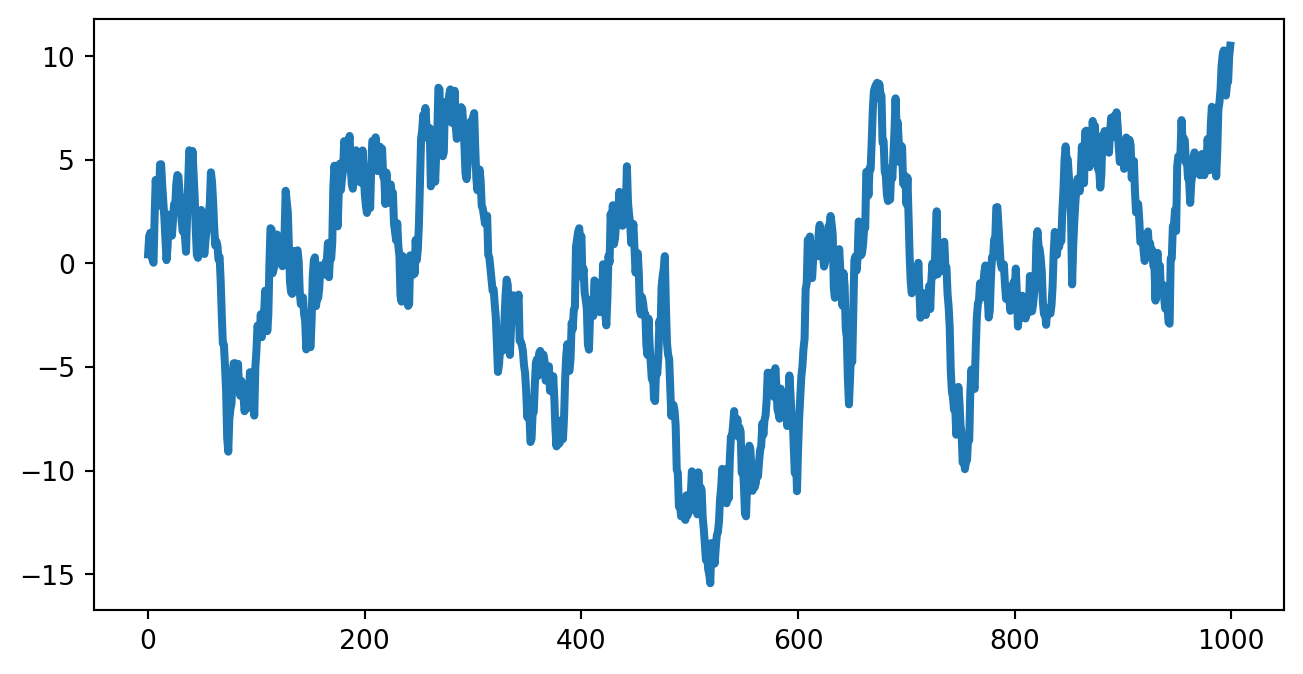
array([[0, 0, 0, 0, 0, 0, 0, 0, 0, 0],
[0, 1, 0, 0, 0, 0, 0, 0, 0, 0],
[0, 0, 2, 0, 0, 0, 0, 0, 0, 0],
[0, 0, 0, 3, 0, 0, 0, 0, 0, 0],
[0, 0, 0, 0, 4, 0, 0, 0, 0, 0],
[0, 0, 0, 0, 0, 5, 0, 0, 0, 0],
[0, 0, 0, 0, 0, 0, 6, 0, 0, 0],
[0, 0, 0, 0, 0, 0, 0, 7, 0, 0],
[0, 0, 0, 0, 0, 0, 0, 0, 8, 0],
[0, 0, 0, 0, 0, 0, 0, 0, 0, 9]])array([[0., 0., 0., 0., 0., 0., 0., 0., 0., 0.],
[0., 0., 0., 0., 0., 0., 0., 0., 0., 0.],
[0., 0., 0., 0., 0., 0., 0., 0., 0., 0.],
[0., 0., 0., 0., 0., 0., 0., 0., 0., 0.],
[0., 0., 0., 0., 0., 0., 0., 0., 0., 0.],
[0., 0., 0., 0., 0., 0., 0., 0., 0., 0.],
[0., 0., 0., 0., 0., 0., 0., 0., 0., 0.],
[0., 0., 0., 0., 0., 0., 0., 0., 0., 0.],
[0., 0., 0., 0., 0., 0., 0., 0., 0., 0.],
[0., 0., 0., 0., 0., 0., 0., 0., 0., 0.]], dtype=float32)# slicing works just like with anything else (lists, etc.)
A = np.array([1, 2, 3, 4, 5])
print(A)
print(A[::-1])
print(A[::2])
print(A[:-1:2])[1 2 3 4 5]
[5 4 3 2 1]
[1 3 5]
[1 3][[0, 1, 2, 3, 4],
[10, 11, 12, 13, 14],
[20, 21, 22, 23, 24],
[30, 31, 32, 33, 34],
[40, 41, 42, 43, 44]]array([[ 0, 1, 2, 3, 4],
[10, 11, 12, 13, 14],
[20, 21, 22, 23, 24],
[30, 31, 32, 33, 34],
[40, 41, 42, 43, 44]])array([[ 0, 1, 2, 3, 4],
[ 10, 11, 123, 13, 14],
[ 20, 21, 22, 23, 24],
[ 30, 31, 32, 33, 34],
[ 40, 41, 42, 43, 44]])array([[ 4, 3, 2, 1, 0],
[ 14, 13, 123, 11, 10],
[ 24, 23, 22, 21, 20],
[ 34, 33, 32, 31, 30],
[ 44, 43, 42, 41, 40]])[[ 10 11 123 13 14]
[ 20 21 22 23 24]
[ 40 41 42 43 44]]Another way is through masking with an array of bools
Don’t forget that python does not make copies unless told to do so (same as with any mutable type)
If you are not careful enough, this typically leads to a lot of errors and to being fired !!
To put values of x in y (copy values into an existing array) use
(array([ 0.22882628, 1.01836679, 1.02519228, -0.21674823, 0.77187089,
-0.07460457, 1.17871761, 0.00135803, 1.06703629, 0.57036614]),
139656462113488)(array([2.78, 2.78, 2.78, 2.78, 2.78, 2.78, 2.78, 2.78, 2.78, 2.78]),
139656462113488)(array([3.14, 3.14, 3.14, 3.14, 3.14, 3.14, 3.14, 3.14, 3.14, 3.14]),
139656462113488)(array([-0.33509421, 0.6674441 , 0.80431907, 1.23374741, 1.29200237,
-0.72160291, 0.04892273, 0.70665894, -2.40541469, -0.92614552]),
139656462113488)(array([0.33509421, 0.6674441 , 0.80431907, 1.23374741, 1.29200237,
0.72160291, 0.04892273, 0.70665894, 2.40541469, 0.92614552]),
139656460714608)(array([-0.33509421, 0.6674441 , 0.80431907, 1.23374741, 1.29200237,
-0.72160291, 0.04892273, 0.70665894, -2.40541469, -0.92614552]),
139656462113488,
139656462113488,
True)Final warning
In the next line you copy the values of x into an existing array y (of same size…)
(array([-0.33509421, 0.6674441 , 0.80431907, 1.23374741, 1.29200237,
-0.72160291, 0.04892273, 0.70665894, -2.40541469, -0.92614552]),
False,
True)While in the next line, you are aliasing, you are giving a new name y to the object named x (you should never, ever write something like this)
A numpy array can contain other things than numeric types
(array(['ou', 'là', 'là', ",ç'est", 'dur', 'python'], dtype='<U6'),
(6,),
dtype('<U6'))numpySo far, we have only used array or ndarray objects
The is another type: the matrix type
In words: don’t use it (IMhO) and stick with arrays
(matrix([[0, 1, 2]]), matrix([[0, 1, 2]]))(matrix([[0, 0, 0],
[0, 1, 2],
[0, 2, 4]]),
(1, 3),
matrix([[0, 0, 0],
[0, 1, 2],
[0, 2, 4]]))array([[1, 0, 0, 1],
[1, 0, 0, 1],
[0, 0, 0, 2],
[1, 1, 0, 0]]) (0, 0) 1
(0, 3) 1
(1, 0) 1
(1, 3) 1
(2, 3) 2
(3, 0) 1
(3, 1) 1<4x4 sparse matrix of type '<class 'numpy.int64'>'
with 7 stored elements in COOrdinate format>print(X, end='\n----\n')
print(X_coo.data, end='\n----\n')
print(X_coo.row, end='\n----\n')
print(X_coo.col, end='\n----\n')[[1 0 0 1]
[1 0 0 1]
[0 0 0 2]
[1 1 0 0]]
----
[1 1 1 1 2 1 1]
----
[0 0 1 1 2 3 3]
----
[0 3 0 3 3 0 1]
----There is also
csr_matrix: sparse rows formatcsc_matrix: sparse columns formatSparse rows is often used for machine learning: sparse features vectors
But sparse column format useful as well (e.g. coordinate gradient descent)
array([[ 1.90961279, 0.45025904, 0.93362367, 2.35155649, 0.58194797],
[ 0.63258277, -0.088729 , 0.63493499, 0.22867402, 0.15696287],
[-1.45274264, -0.7438334 , -0.26355842, 0.89366631, -0.95255453],
[-0.18452788, -1.49901081, -1.45384679, 0.1891478 , -0.24027981],
[-1.08846102, -1.19436781, 0.72603139, 0.24786334, -0.6253346 ]])# All number displayed by numpy (in the current kernel) are with 3 decimals max
np.set_printoptions(precision=3)
print(X)
np.set_printoptions(precision=8)[[ 1.91 0.45 0.934 2.352 0.582]
[ 0.633 -0.089 0.635 0.229 0.157]
[-1.453 -0.744 -0.264 0.894 -0.953]
[-0.185 -1.499 -1.454 0.189 -0.24 ]
[-1.088 -1.194 0.726 0.248 -0.625]]numpy arrays can have any number of dimension (hence the name ndarray)
array([[[ 0, 1, 2],
[ 3, 4, 5]],
[[ 6, 7, 8],
[ 9, 10, 11]],
[[12, 13, 14],
[15, 16, 17]]])array([[ 0, 1, 2, 3, 4, 5],
[ 6, 7, 8, 9, 10, 11],
[12, 13, 14, 15, 16, 17],
[18, 19, 20, 21, 22, 23],
[24, 25, 26, 27, 28, 29],
[30, 31, 32, 33, 34, 35],
[36, 37, 38, 39, 40, 41]])array([[ 0, 1, 2, 3, 4, 5],
[ 6, 8, 10, 12, 14, 16],
[ 18, 21, 24, 27, 30, 33],
[ 36, 40, 44, 48, 52, 56],
[ 60, 65, 70, 75, 80, 85],
[ 90, 96, 102, 108, 114, 120],
[126, 133, 140, 147, 154, 161]])array([[ 0, 1, 2, 3, 4, 5],
[ 6, 7, 8, 9, 10, 11],
[12, 13, 14, 15, 16, 17],
[18, 19, 20, 21, 22, 23],
[24, 25, 26, 27, 28, 29],
[30, 31, 32, 33, 34, 35],
[36, 37, 38, 39, 40, 41]])array([[ 0, 1, 2, 3, 4],
[ 5, 6, 7, 8, 9],
[10, 11, 12, 13, 14],
[15, 16, 17, 18, 19],
[20, 21, 22, 23, 24],
[25, 26, 27, 28, 29]])array([[ 0, 0, 0, 0, 0],
[ 5, 6, 7, 8, 9],
[10, 12, 14, 16, 18],
[15, 18, 21, 24, 27],
[20, 24, 28, 32, 36]])# Inner product between vectors
print(v1.dot(v2))
# You can use also (but first solution is better)
print(np.dot(v1, v2))80
80(array([[ 0, 1, 2, 3, 4],
[ 5, 6, 7, 8, 9],
[10, 11, 12, 13, 14],
[15, 16, 17, 18, 19],
[20, 21, 22, 23, 24],
[25, 26, 27, 28, 29]]),
array([0, 1, 2, 3, 4]))array([[ 0, 5, 10, 15, 20, 25],
[ 1, 6, 11, 16, 21, 26],
[ 2, 7, 12, 17, 22, 27],
[ 3, 8, 13, 18, 23, 28],
[ 4, 9, 14, 19, 24, 29]])[[42 2 3]
[ 4 5 6]
[ 7 8 9]]
[1 2 3]array([2.18366847e-18, 2.31698718e-16, 3.33333333e-01])Solving a system of linear equations can be done in many different ways, depending on the rank of matrix A.
A is square and invertible, … choose \(A^{-1} \times b\)A is not invertible
A has full column rank, return the unique minimizer of \(\| A z - b \|^2\)A does not have full column rank, return a minimizer of \(\| A z - b \|^2\) with minimal \(\ell_2\) norm.array([ 1.3153937 , 0.55932771, -0.33618987])array([[-0.58326142, -0.82699802, 0.18630866],
[-0.36228081, 0.32274286, -0.77541192],
[-0.72702045, 0.46033826, 0.60334521]])Decomposes any real matrix \(A \in \mathbb R^{m \times n}\) as follows: \[ A = U \times S \times V^\top \] where - \(U\) and \(V\) are orthogonal matrices (meaning that \(U^\top \times U = I\) and \(V^\top \times V = I\)) - \(S\) is a diagonal matrix that contains the singular values in decreasing order
[[0.82562092 0.42146713 0.1829056 ]
[0.10875482 0.09517153 0.52079772]
[0.35551885 0.82766939 0.61773909]]Note that the above line implements unpacking
array([[0.82562092, 0.42146713, 0.1829056 ],
[0.10875482, 0.09517153, 0.52079772],
[0.35551885, 0.82766939, 0.61773909]])array([[-4.44089210e-16, 2.22044605e-16, -5.55111512e-17],
[-1.24900090e-16, -1.94289029e-16, 0.00000000e+00],
[-3.33066907e-16, -3.33066907e-16, -2.22044605e-16]])# U and V are indeed orthonormal
np.set_printoptions(precision=2)
print(U.T.dot(U), V.T.dot(V), sep=2 * '\n')
np.set_printoptions(precision=8)[[ 1.00e+00 -1.67e-16 -1.11e-16]
[-1.67e-16 1.00e+00 -3.61e-16]
[-1.11e-16 -3.61e-16 1.00e+00]]
[[1.00e+00 3.33e-16 1.11e-16]
[3.33e-16 1.00e+00 2.22e-16]
[1.11e-16 2.22e-16 1.00e+00]]scipy.misc.face()compute_approx(X, r)def compute_approx(X: np.ndarray, r: int):
"""Computes the best rank-r approximation of X using SVD.
We expect X to the 3D array corresponding to a color image, that we
reduce to a 2D one to apply SVD (no broadcasting).
Parameters
----------
X : `np.ndarray`, shape=(n_rows, n_cols, 3)
The input 3D ndarray
r : `int`
The desired rank
Return
------
output : `np.ndarray`, shape=(n_rows, n_cols, 3)
The best rank-r approximation of X
"""
n_rows, n_cols, n_channels = X.shape
# Reshape X to a 2D array
X_reshape = X.reshape(n_rows, n_cols * n_channels)
# Compute SVD
U, S, V = np.linalg.svd(X_reshape, full_matrices=False)
# Keep only the top r first singular values
S[r:] = 0
# Compute the approximation
X_reshape_r = U.dot(np.diag(S)).dot(V)
# Put it between 0 and 255 again and cast to integer type
return X_reshape_r.clip(min=0, max=255).astype('int')\
.reshape(n_rows, n_cols, n_channels)